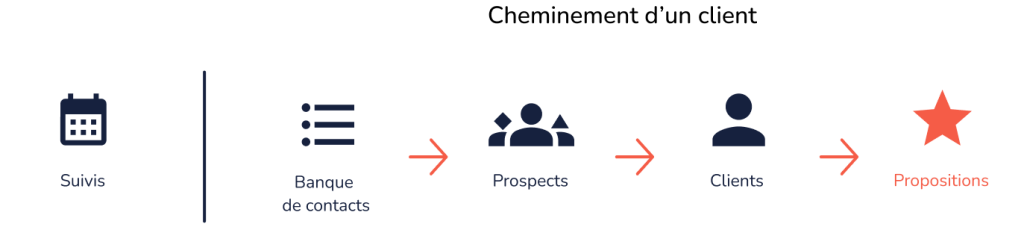How CRM works for small businesses

The operation of a CRM is often regarded by salespeople as complex, even in small companies. ActionClient is simple, intuitive, fun and packed with possibilities, which we’ll explain here.
Key definitions
- La banque de contact est composée de :
- imported lists, usually several hundred of names of individuals or organizations to whom you wish to offer your products or services. These are starting or reserve lists.
- Prospects you’re currently stuck on but want to contact again later.
- A prospect is an individual or organization that you are targeting, but to whom you are not yet selling. Your prospects are generally selected from your imported list, and you choose a certain number to contact. They can also be added individually, following opportunities, calls or referrals, for example. Prospects can be prioritized into 1,2,3 according to their interest or stage in the sales process, what the Americans also call “leads”.
- A customer is a prospect to whom you’ve succeeded in selling, you’ve turned him into a client. A lost customer becomes a prospect again, unless you decide to delete it.
- A current proposal is a customer to whom you have made a proposal. You need to make this your top priority, since you have time on your hands with this customer, and he can earn you money. An accepted or rejected proposal must be reclassified.
- A put-on-hold prospect is a prospect or former customer you can’t get into for one reason or another. You don’t want to do away with it, but wait a little until conditions become more favorable.
Customer development process

FREE VERSION
Try ActionClient for free!
Your follow-up priorities :
- Proposals
- Follow-up of all customers/prospects
- Customers
- Prospects
- Contact database
Step 1. Add a customer or prospect.

- Individual customer or prospect: click on the “Customer/Prospect” button
- By list: click on the “Import by list” button
Step 2. Fill in the customer or prospect form.
- Organization name
- Name of contact person (if there is more than one in the organization, you create several records)
- Phone
- Category: so that you can classify your customers according to their characteristics
- Give your customer/prospect priority 1, 2 or 3
- Plan your follow-up
- No follow-up planned
- Today
- Tomorrow
- Next week
- January, February, etc.
- Schedule for specific date
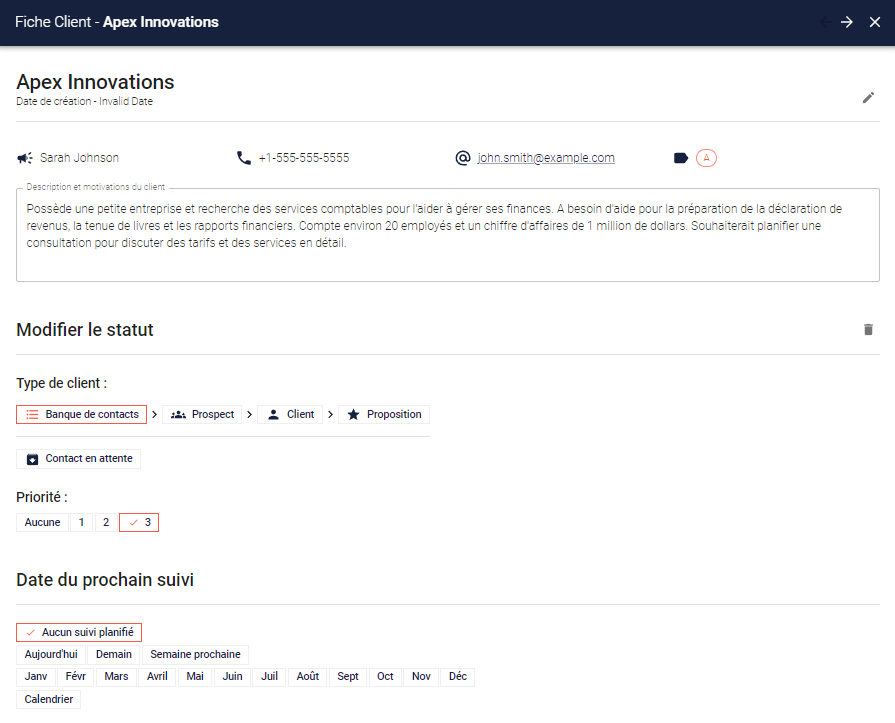
Step 3: Place the customer’s or prospect’s file in the right list
- Contact bank: for new contacts you can add to your prospects as needed
- Prospects on hold: customers/prospects who cannot be reached at present
- Customers: former prospects to whom you have sold and with whom you work
Current proposals: customers or prospects to whom you have made a proposal
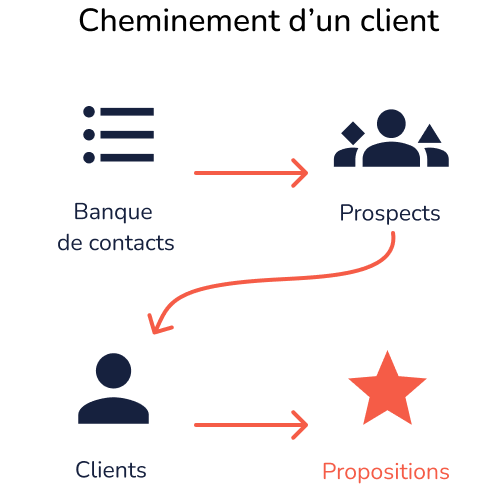
Step 4: Call a customer or prospect
- Replace contact if necessary
- Prospect to current proposal
- Current proposal to customer
- Customer prospect if lost
- Customer prospect on hold
- Give priority A, B or C to your customer or 1, 2 or 3 to your prospect
- Plan your follow-up
- No follow-up planned
- Today
- Tomorrow
- Next week
- January, February, etc.
- Schedule for specific date

Step 5: Follow up and take notes
- Click on the “Next” bookmark
- Follow-ups are listed in order of priority
- Late dates appear in red
- Your notes appear without having to go to the form
- Contact customer
- Immediately from the table
- Either by clicking on the customer file to take notes
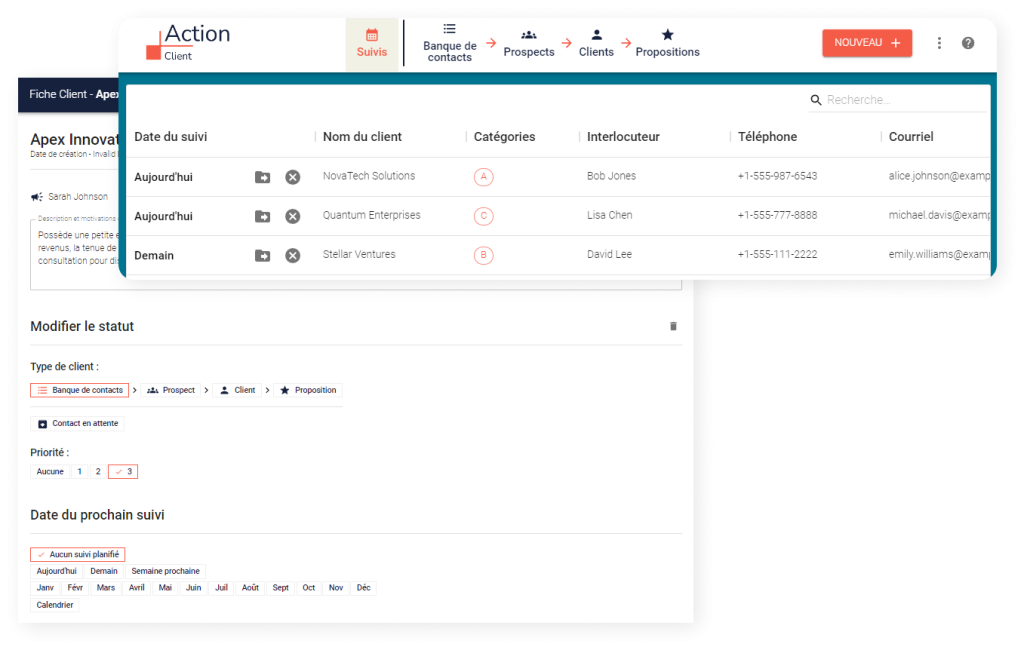
Step 6: Always prioritize follow-ups on current proposals
- This is where you’ve invested the most time
- It’s what can pay off the most, and the fastest.
- Of course, the proposals are included in your follow-ups
- Accepted or rejected proposals must be withdrawn and reclassified.
- But follow-ups are sometimes “cluttered” with delays from less advanced customers.
- Your priority is therefore to see your proposals
- every time you open your CRM
- Before even looking at your follow-ups :
- Importance comes before urgency

HOW TO PRIORITIZE YOUR TASKS TO SELL MORE
We’ve shown you the workflow for our CRM, now here are the priorities you need to set yourself to be effective and increase your sales.
PRIORITIZE YOUR LISTS
- List of follow-ups to be carried out: you don’t need to create them, they’re automatically created when you set a follow-up date, and they’ll prioritize themselves according to the date. If you set a previous month to the one you’re in, then it will be the next year’s month. For example, if you’re in December and you put a follow-up in February, it will be February of the following year, of course. Same thing if you had put November, it would be next year’s.
- List your current proposals to prospects or customers: this is your priority, because you’ve invested time in them and they can pay off quickly.
- List of your customers: they are your lifeblood
- List of prospects: those who will boost your sales
- Reserve list: the prospects you will be looking for when you have completed your prospect lists.
- Prospects for the future: the ones you’ve called up, that are blocking you, but that you don’t want to delete, because one day they may become interesting again. For example, your contact blocks you, but one day he’s going to leave his job or his company.
PRIORITIZE YOUR CUSTOMERS AND PROSPECTS
Customers
Customer A: the large customer who supports us
Customer B: small customer with the potential to become large, competitor’s customer
Customer C: a small but growing customer
Customer D: small customer with little chance of growth
Prospects
Prospect 1: prospect with the potential to make a quick buck, or stage 1 of prospecting
Prospect 2: average, hard-to-get prospect or stage 2 of prospecting
Prospect 3: small prospect or stage 3 of prospecting
WRITE YOUR SCRIPTS
- Identify, greet and show satisfaction as if you were the only customer
- Identify yourself: name + company + specialization
- Situation: the market is currently very active in your sector
- Solution: I invite you to a 30-minute face-to-face or videoconference information session.
- Objective: to show you how you can protect yourself or benefit from the current situation
- Would you prefer this week or next week?
PLAN YOUR CALL SLOTS
- Minimum time windows of 3 h
- Full days if you are a developer
- Different times of day for different customers
- Business: mornings, afternoons, 5 to 7 p.m.
- Individuals: mornings, afternoons, evenings, Saturdays
- No disturbance
- Do not accept disturbances
- 100% concentration is all you can think about
- Aim for 2 or 5 appointments before quitting (depending on the ease of the domain)
CALL YOUR PRIORITY TARGETS
- Customers with proposals: these are your priority, because you’ve invested time in them, and they’re the ones who can earn you the quickest return. You should look at it as a priority every time you open your system to see if you need to relaunch a customer.
- Key follow-ups to be carried out, displayed by date in the follow-up column
- Customer calls. The priority between customers and prospects also depends on your role: if you’re a farmer, your customers come first; if you’re a hunter, your prospects come first.
- Prospect calls to continually develop your customer base and replace lost customers.
ALWAYS FOLLOW YOUR PRIORITIES
- Every morning, make it a priority to open your CRM and look at your current proposals and follow-ups, which are more important than the messages or e-mails you receive that represent emergencies. You need to prioritize importance, not urgency, and not get distracted by small requests, otherwise you’ll neglect your big customers and prospects, and the competition will take advantage.
- Hold real or virtual customer meetings
- Administrative work is reduced to virtually zero with this easy, intuitive CRM, so if you have to do it, do it outside your customers’ opening hours.
- Statistics: coming in the next Pro version.
EVALUATE YOUR RESULTS
- Key facts and figures :
- sales for the period
- current proposals
- The future:
- The number of completed proposals to get an idea of the success rate of your proposals
- The number of appointments in your calendar

Version gratuite